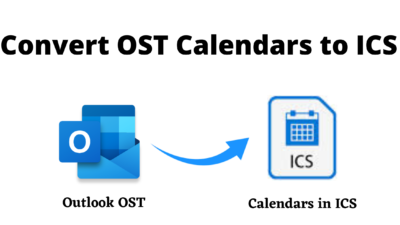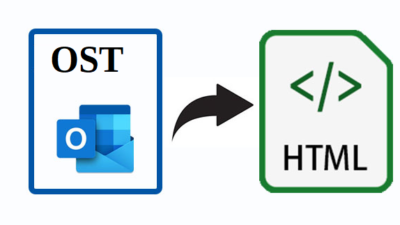How One Can Easily Convert OST To vCard Without MS Outlook Installation?
This how-to guide delivers expertise solutions and straight methods to convert OST contacts into VCF supported format. Use this guide to convert OST contacts into vCard (VCF) effortlessly by using this tool.
How can we convert multiple MS Outlook OST data contacts in vCard? If you are one of them who is searching for this, then you are in the right spot.
So, exporting contacts from OST is not that easy. If the user’s account is not connected to the Exchange server, then it is hard to work with the OST data file. In that case, the OST file becomes an orphan, and it is inaccessible to MS Outlook.
Also, vCard is one of the popular formats which can be open on any platform. You can easily open it on Android devices and can send them through email by attaching it.
User’s Query
Hello. I have many OST files that contain my all-important business contacts. I try a lot to extract contacts from the OST file to VCF format, but I cannot. Is there any way to take out contacts from the Exchange server OST file to vCard (VCF)? It is urgent. Please help me in this regard. Thanks there!
A few months back I stop using Outlook 2019. I want to restore my contacts in vCard format from the OST file. Is there any way to convert OST to vCard format easily without any difficulties? Please suggest to me any software which works in this field of OST to vCard.
Therefore, it becomes necessary for users to export OST contacts in vCard format. Thus, we go through this article and learn how to operate the OST to vCard converter tool.
Download software for Demo version and for full version click on purchase button.
Prominent Features Of The Convert OST To vCard Application
- This application has the ability to convert OST data in multiple formats that is, fourteen plus. Such as, PST, MBOX, MSG, EML, EMLX, NSF, CSV, vCard, PDF, ICS, TXT, HTML, MHT, RTF, DOC, and DOCX.
- It can read orphan, inaccessible, and corrupted OST data files easily. Also, using OST to vCard converter large size OST files can be convert in any given file format. And, can decrypt them having any type of password, whether it is S/MIME or Open PGP.
- Moreover, it does not require an MS Outlook interface to run. It works independently that makes easier to use by users to extract data from OST files in any email or document format.
- This application gives the option to merge all contacts. This leads to amalgamate same contacts having different contact details. Thus, the size of the converted vCard file decreases. Also, exports OST to CSV with merge options.
- Software can read batch OST data and can convert OST to vCard (VCF) quickly. Before starting conversion of OST to vCard, users can select single OST data or in bulk to read them in vCard (VCF) format. Hence, there is no effect on the bulk conversion of the file on the OST to vCard converter software.
- So, there are two ways to add an OST file. One is by Select File, another one is Search File. If user know the exact location of the OST file, then he can go with select file option. If not, then go with search file option. Again, he can search in particular drive or in all drive by selecting on Search in Selected Drive or Search in All Drive respectively.
- It keeps all contacts details intact. There is no alteration of any contact information. The format of the contact details as it is as in original OST file, after converting OST into vCard document format. For this, you need to checkbox corresponding to the Maintain Folder Hierarchy.
- Most importantly, this converter has option to select vCard version (2.1, 3.0, 4.0) based on the opening interface. For mobile desktop user have to select 2.1, for webmail server 3.0 and for cloud server 4.0 respective versions.
Steps To Follow To Work With OST To vCard Converter
Follow these quick and basic three steps to operate the application on your device.
- Run OST Converter, first screen opens. click on the Add Files to add OST data files.
- Now, browse the OST file from the system. It opens with eight preview options.
- After that, select vCard format to convert OST to vCard format under select export type. Finally, hit on the Export button at the bottom of the screen.



Closing Thoughts
So, don’t waste time searching manual methods, that are not available. Download this application and enjoy its work. And, accomplish your task by converting the OST file to vCard format.
Frequently Asked Questions
- Can with the help of this tool, I can convert OST to the mobile desktop application?
Yes, you can. For this, you have to select vCard 2.1 during export OST contacts. - Is this tool workable for Exchange 2019 OST data file?
Of course, this works for all versions of the Exchange server. - Can I have contacts for the webmail server and cloud server separately?
Obviously, you can choose vCard 3.0 for the web-mail server under the vCard versions option. And, for cloud servers go for vCard 4.0. - Can I run this application in Windows 2007 OS?
Yes, it runs on all Windows OS. - How many OST files it can convert at a time?
OST to vCard converter can convert n- number of OST files in one go.
Related Posts