Know How to Solve Inbox Repair Tool Does Not Recognize The file.OST Error
Microsoft Outlook application creates both the OST and PST file formats. OST or also known as Offline storage table file is an exact replica of the Exchange server mailboxes which permits the user to work in offline mode. Once the connection between the OST file and the Exchange server gets established, the OST file will get automatically updated. But Outlook OST files are delicate and also prone to corruption. Sometimes the user has to face inbox repair tool does not recognize the file .OST when Outlook user tried to fix the OST file issues using Inbox repair tool.
“I am using Microsoft Outlook 2016 version. Everything was running fine suddenly my Outlook application stopped running for no real apparent reason. And when I tried to fix the issues by using Inbox repair tool ( Scanpst.exe ). I got a message like this inbox repair tool does not recognize the file.OST. Can someone help me how to resolve this issue.”
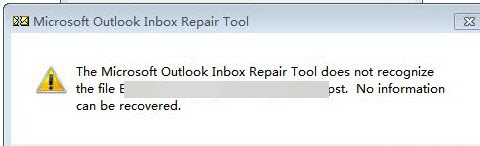
Minor or header level corruption can be fixed by using the Inbox repair tool. But in case if the corruption is severe then this tool is of no use. The reason behind the user is getting this error is that the OST file is severely or highly corrupted. So in this article, I am going to discuss the main causes of this problem. And also the best possible method to resolve this issue.
Reasons Behind Microsoft Outlook Inbox Repair Tool Does Not Recognize The File OST
In case if your OST file get highly damaged or inbox repair tool doesn't recognize the file you want to repair then the user has to face this problem.
- Microsoft Outlook upgrades – Upgrading of Microsoft Outlook application from earlier version to later version is one of the reasons for OST file corruption. This issue occurs when certain files were not updated properly.
- Sharing of files over the insecure network – Due to the sharing of files over the insecure network would also be the cause of this problem. Sometimes OST files will get highly corrupted and the user has to face this problem.
- Damaged Hard Drive – Hard drive is the primary storage of a computer system. And OST files reside on the user hard disk. So due to failure of storage media the OST file will get severely corrupted. Due to the high corruption present in the OST file will also be the reason for this error.
Note: The user can also read this post Points to be noted before rebuilding OST files
Method to Resolve Inbox Repair Tool Does Not Recognize The file.OST
As we know that OST file just of sync of the mailbox itself on the Local machine. So by deleting the OST file, the user can download the fresh copy from the server again. Follow the steps below to recreate the OST file.
- First, close the Outlook application.
- Open the Mail from the control panel.
- In Mail-setup dialogue box will the user has to click on Email accounts.
- Account settings dialogue box will open and click on Data files and choose the OST file.
- Click on an open file location.
- After, right click on the OST file and click on delete option to delete the OST file.
Important Note: Before deleting the OST file, close the Outlook and mail setup window. Otherwise, the system will generate an error message. - Start the Microsoft Outlook again. It will automatically create the new OST file. ( By downloading all the data from the Exchange server)
Automated Methods to Resolve Inbox Repair Tool Does Not Recognize The file .OST
The above-discussed method will work if Outlook and Exchange are in perfect synchronization. If the Exchange server is downtime or there are network issues then it may lead to a data loss situation. So, in that case, the user can try OST to PST converter application. It is one of the most trusted and reliable software that can easily handle all the corruption issues of Outlook OST file. Also by using this utility the user can extract and recover deleted OST file emails. No file size limitations are associated with this software, The user can easily recover any size OST file. For complete info, the user can try the free version of this software.

Summing Up
Inbox repair tool does not recognize the file.OST is the error faced by Outlook users when they tried to repair the OST file by using inbox repair utility. The main reason for this error is the presence of severe corruption in the OST file. So in this article, we have discussed the causes of this problem and also the best possible ways to resolve this issue.