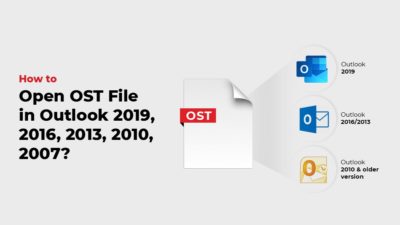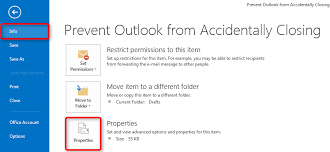Scanpst.exe Does Not Repair OST File – Problem Solved
The most common error is “scanpst.exe cannot repair OST file”. Find the verified solution in this post and fix the issue easily.
Microsoft Outlook is an eminent email client application. Used by small and large organizations to manage their email activities. This email client stores the mailbox data in two file formats which are PST and OST file formats. Personal Storage Table file (PST) acts as the main storage of all the databases of Outlook whereas OST is the synchronized copy of the emails stored on the server. This OST file permits the user to work in offline mode.
But there comes a time when these OST files get damaged or corrupted. In such cases, users tried to repair the OST file by using Scanpst.exe. But due to the high level of corruption, this Scanpst does not repair the OST file.
“Please Help! Recently I encountered some problems with Outlook OST files. Therefore I tried to repair the OST file using Scanpst.exe. But this Inbox repair tool Scanpst does not repair OST files. This OST file contains my most important official emails. Can anyone help me what to do when Scanpst does not work to repair the OST file?”
Whenever the Outlook OST files get corrupted most of the users try to use the Inbox repair tool. However, this is not an efficient solution. Because it will resolve the minor level corruption issues and cannot repair the highly damaged Outlook OST files or sometimes the user has to face Inbox repair tool does not recognize the file OST error.
So in this article, I am going to tell you the reasons behind OST file corruption and also what to do when Scanpst fails to repair OST files. I will tell you the best solution to resolve this problem.
Why Does OST File Damage? Know the Reasons
There are various reasons due to which OST files will get corrupted, Some of which are described below:
- Having bad sectors on the Hard drive – Due to the presence of bad sectors on the hard drive the user’s OST file will get corrupted.
- Sudden power failure – While accessing OST files if an unexpected power failure occurs when there is a chance of Exchange OST file corruption.
- Due to Network Connectivity Issue – While synchronizing the OST files, the routers, switches, hubs, or any device that has not connected properly then due to improper synchronization issues the OST file will get damaged.
- Virus or Malware attack – Outlook OST file will also get corrupted due to a Virus or malware. Therefore it is advised to install updated and trustworthy anti-virus software to prevent your OST file from corruption.
Note: The user can also read this post Points to be noted before rebuilding OST files
How Does Scanpst Work?
The Inbox repair tool or Scanpst.exe can be used to check the problematic OST and PST files. This Scanpst.exe assesses the state of the file structure. In case if it is no longer organized in its appropriate structure. Then this utility will reconstruct the appropriate headers after correcting the error with a reset. Basically, this will help to resolve the minor level corruptions present in the OST files.
Scanpst Does Not Repair OST File – Alternative Solution
So if you are facing Scanpst failing to repair the OST file problem then in that scenario you should choose the automated solution OST to PST converter software to resolve this issue. This will help you to transfer the OST file mailbox items such as emails, contacts, calendar, etc in PST file format.
In case you have a corrupt or inaccessible OST file. Then the user can also use this software to export the entire data in PST file format. Now once the mailbox data is available in PST file format the user can easily import it in the Outlook application.
Final Words
When the user faces the OST file corruption problem. Then the first thing that came to the user’s mind is that to fix the OST file corruption issue by using Scanpst.exe. But unfortunately, this Inbox repair tool will only fix minor level corruptions present in the OST file.
In this post, we have discussed how to solve Scanpst does not repair the OST file problem. So taking the help of an automated solution is the best way to tackle this issue.
Related Posts